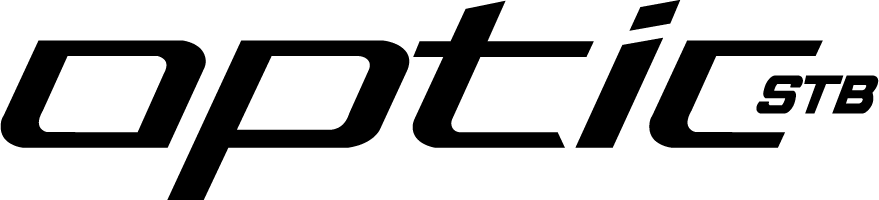OnAir Share
OnAir Share
Only with OnAIr G3, you can share Movies and Episodes of Series with any other OnAir G3 User. You just need to ask the “OnAIr Share ID” from the user that you want to share content with and then long press OK button on any Movie or Episode then select “Share” from Drop Down Menu. A dialogue box will appear in which you should write the OnAir Share ID of the Receiver and Press send Button. The Receiver will receive the shared content instantly. They can go to OnAir share Section of their OnaIr G3 Application through Main Menu and Watch the Shared Content. The shared content will disappear automatically after the duration of its playtime.