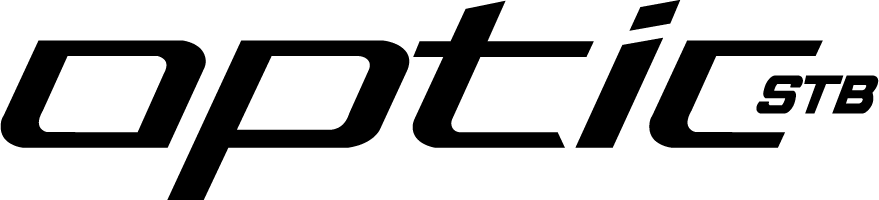Scroll Down
Scroll Down
Scroll Down
OnAir G3 have got some Unique New Features that are nowhere to be found

OnAir Play
Search and Play Songs and other Video content available on the internet and add them to your favourites from OnAir Play Section of OnAir G3

OnAir Share
Only with OnAIr G3, you can share Movies and Episodes of Series with any other OnAir G3 User. You just need to ask the “OnAIr Share ID” from the user that you want to share content with and then long press OK button on any Movie or Episode then select “Share” from Drop Down Menu. A dialogue box will appear in which you should write the “OnAir Share ID: of the Receiver and press “Send” button. The Receiver will receive the shared content instantly. They can go to OnAir share Section of their OnaIr G3 Application through Main Menu and Watch the Shared Content. The shared content will disappear automatically after the duration of its playtime.

Local Media
Local Media OnAir G3 is not just an online streaming Application but its a Complete Multimedia Plateform through which you can Play Audio Songs, Watch Videos and Preview Pictures from your USB Drive or Internal Storage

Downloads
Download available Movies and Episodes of Series on your External USB Storage Device to watch on the go on your Smartphones, Tablets, Laptops or Car LCDs offline so you dont get bored during flights or road trips.

Recordings
Record Online Transmissions on your External USB Storage Device to watch on the go on your Smartphones, Tablets, Laptops or Car LCDs offline so you dont get bored during flights or road trips. (2 or more simultanious onnections must be allowed from your IPTV Provider to watch live transmissions during recordings otherwise recording will continue but you cannot watch other transmissions at the same time)

Multiple Screens
Now you can watch 4 different Live TV channels simltaniously on one screen and stay up to date with latest news headlines during your facourite sports match or TV Show. (2 or more simultanious onnections must be allowed from your IPTV Provider)
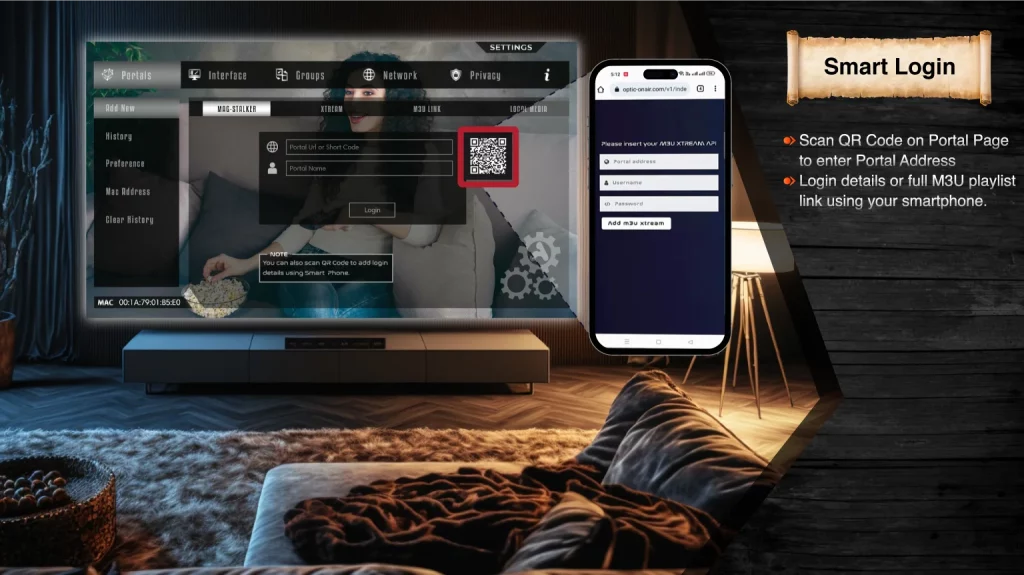
Smart Data Entry
Scan QR Code on Portal Page to enter Portal Address or Login details or full M3U playlist link using your smartphone.

Smart Play
Scan QR Code shown in Live TV Channel List View, Movie or Episode Player screen to watch the content on your smartphone. (2 or more connections must be allowed from your IPTV Provider and Need to Download OnAir Cient Application on your Smartphone from Playstore or Appstore)